As for individual users, you keep the insane amount of self-portraits and other sorts of private data within the phones, and you certainly don’t want to lose them or get them peered by others without permission. The loss of sensitive data for customers may cripple a company. Therefore, it’s necessary to transfer and back up data.
However, it is still risky, especially for copying iPhone data to external hard drives and computers. Nevertheless, no worry, this post will dive deep on guarding against data breach or loss while transferring data with a safe and efficient iDevices manager of best iTunes alternatives.
The Status of Data Security
According to Acronis’ research, 93 % of consumers and 97% of businesses back up their data at least once per year. However, 65% of consumers and 29% of businesses are still losing data. This is because the majority of the data transfer and backup works are about moving data from a mobile phone from/to other devices.
As the most powerful computer in your pocket, smartphones can access a colossal of data on the go. More data refers to more demands for data transfer. Then, more chances you might meet privacy exposure issues caused by inappropriate operations or accidental errors. To ensure that personal data is not stolen or lost, whether it is an Android device or an Apple device, we should protect them during the progress of data transmission and migration. For data transfer from iDevices to Android devices, we’ve reconized how we should protect our precious private information. Now for iOS/iPadOS content backup, transfer and management, it is lucky thing that you can use a decent iDevices manager to safely transfer data, and among a number of options, your best bet is DearMob iPhone Manager.
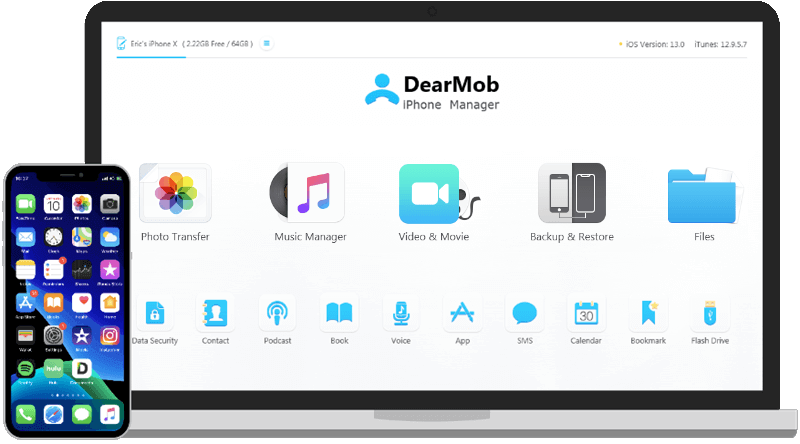
DearMob iPhone Manager, an all-in-one iDevices manager takes the mission to manage everything for your iOS device. With it, you can transfer, back up iPhone and iPad data to PC, Mac, external hard drives, and other devices with encryption. Thanks to the support of GPU acceleration technology, it enables you to move hundreds of 4K photos and other large media in seconds.
Some Killer Features of DearMob iPhone Manager
- Full way transfer photos, music, video, books, contact, and more.
- Auto-convert the incompatible data without hassles.
- Flexible manage photos by albums, types, and dates.
- Copy, restore, and transfer the iOS data selectively or in a batch.
Why Do People Not Like iTunes?
People who rely on the native iOS and Mac program – iTunes to purchase or play media might want to utilize it as an iDevices management for data transfer. However, backing up or managing the iPhone is definitely not the forte of iTunes. Why? Let’s firstly figure out what features a decent iDevices manager.
- It should be able to let you encrypt the specific data for decreasing the risk of placing sensitive information in the wrong hands. Anyone who gets physical access to the devices that hold up the password-protect data will have to input the code set by you to decrypt.
- It should have an intuitive interface, so new users can get a quick start without taking much dedication or time. This can also reduce the data loss risk caused by wrong operations.
- It should have the capability to transfer, back up files selectively, and give you the full control over the variety of data.
Obviously, none of these features are found in iTunes. This iOS default app doesn’t enable you to add passwords for a particular file. Even you simply want to transfer the contact data, iTunes will copy the entire which will consume you plenty of time and space. Besides, the complicated interface can easily baffle a beginner. Aside from the above factors, iTunes has many notable limits compared to the said DearMob iPhone Manager. See below the comparison table:

In addition to photo, video, there is a lot of information on the iPhone that you can’t directly transfer to your external hard drive via iTunes. Users sometimes have to use social software or time-consuming methods to export and import data. These methods are wasting of users’ time and energy.
Final Thoughts
There are loads of other methods to transfer and back up your iDevices for preventing data loss. But they all come with fatal drawbacks. The direct Wi-Fi connection may put your privacy under risk; the maximum storage of iCloud is 5GB, and Apple will automatically delete all your backups after 180 days if you disable the iCloud backup. Therefore, connecting the iPhone with a computer, and using a reliable iTunes alternative is in need.
Therefore, connecting the iPhone with a computer, and using the best iTunes alternative – DearMob is currently your safest and fastest option. This all-in-one iPhone management can migrate and copy iPhone data while keeping everything encrypted with the military-grade algorithm. Whenever you need to safely transfer iDevices data, give DearMob a try.
iPhone data backup -DepositPhotos
The post A Strategic Guide to Safely Transfer Data for iPhone appeared first on Tweak Your Biz.
source https://tweakyourbiz.com/technology/software-technology/secure-iphone-backup

No comments:
Post a Comment